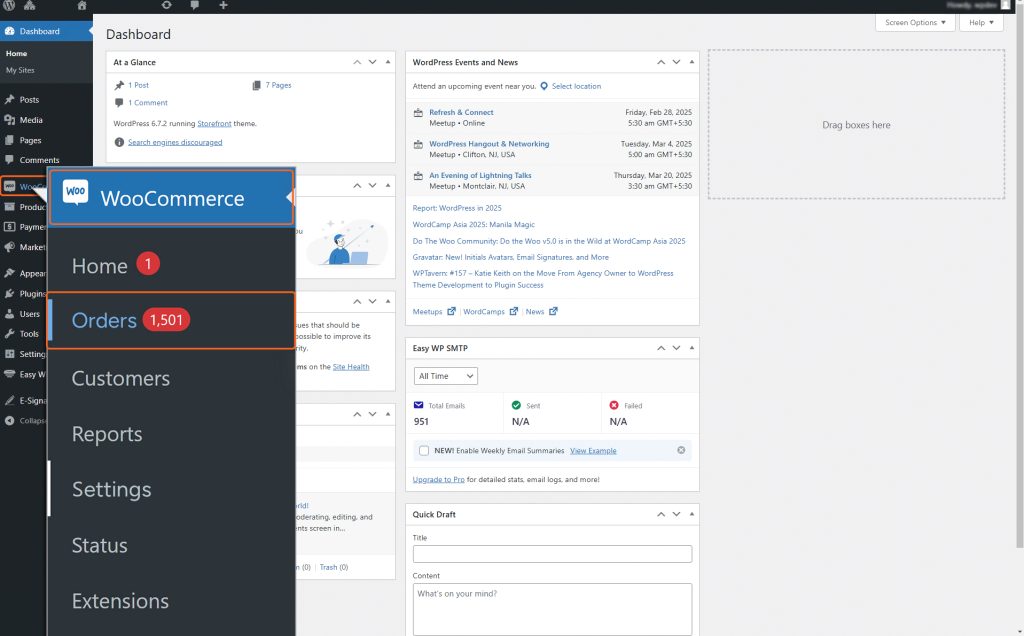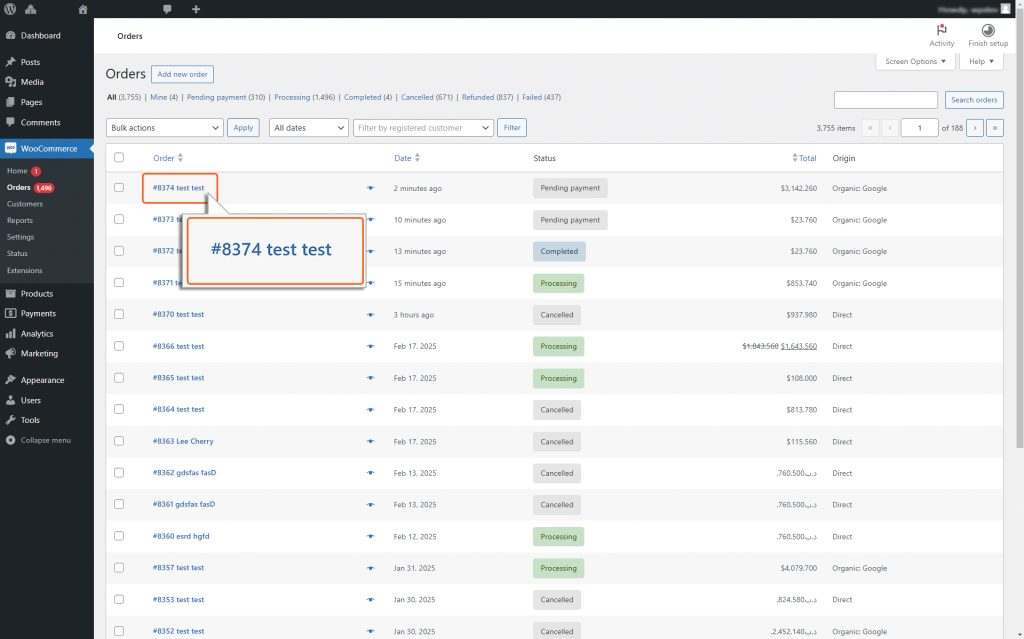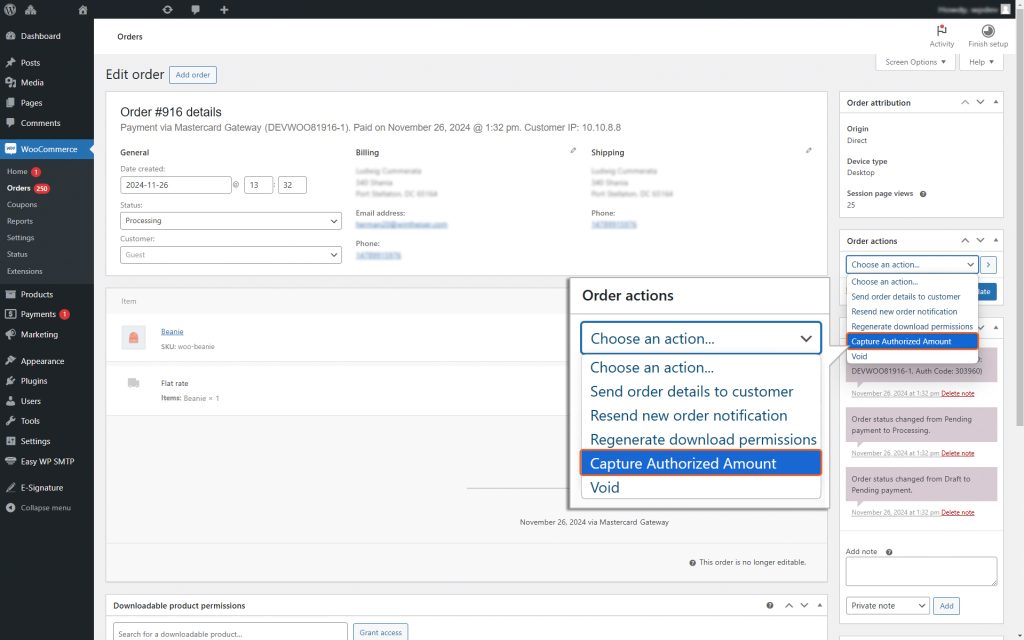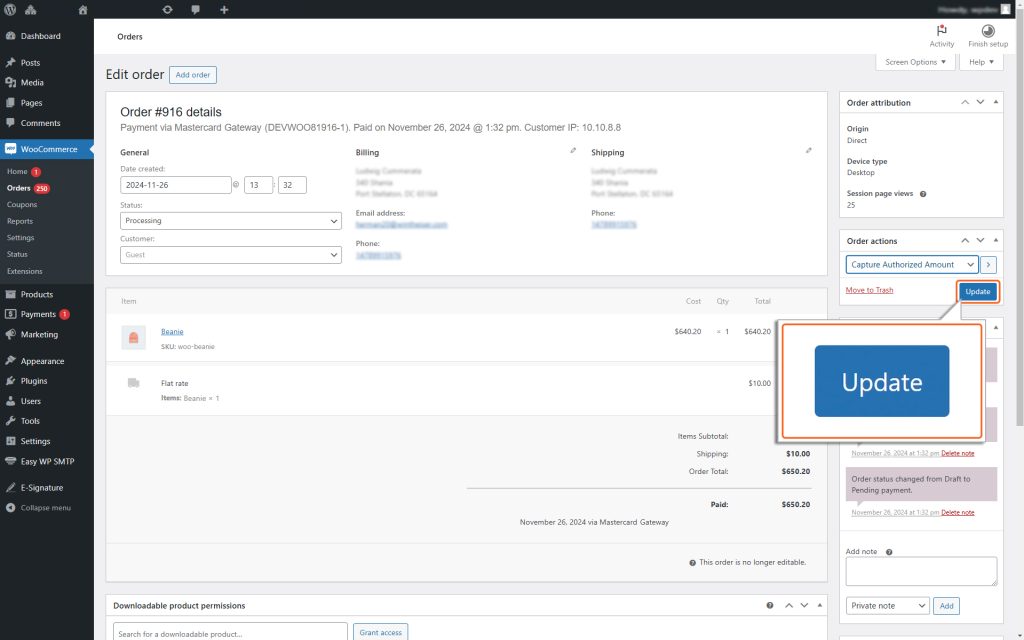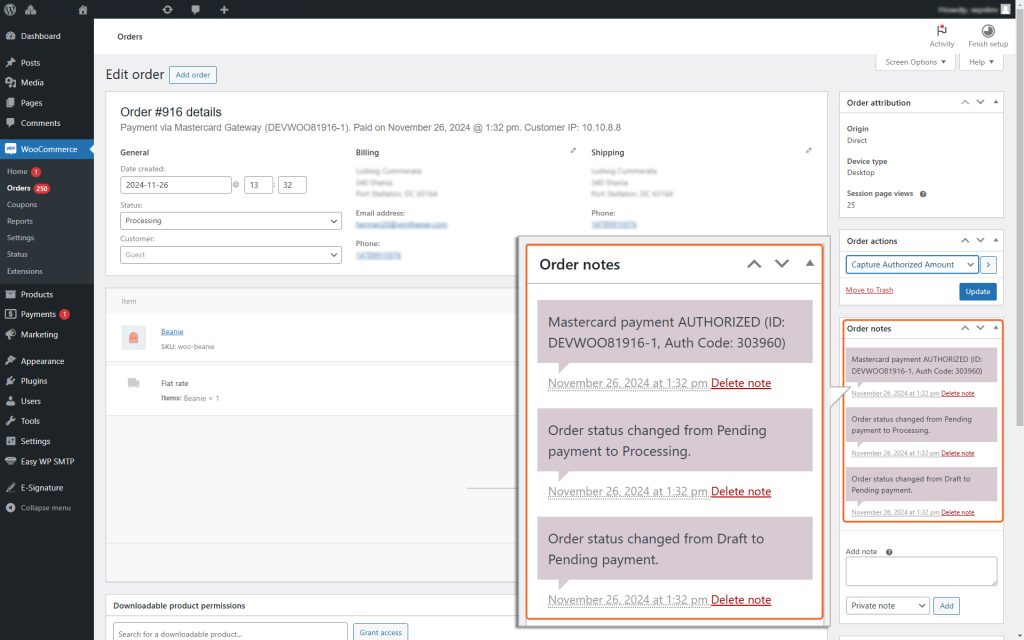Home > WooCommerce – MasterCard Gateway > Managing Transactions > Capture Authorized Amount


WooCommerce – MasterCard Gateway
Created date: 28-08-24 |
Updated date: 24-10-25 |
Plugin version: 1.5.1 |
API version: 100


Mastercard Gateway for
Magento, OpenCart, PrestaShop and WooCommerce
Magento, OpenCart, PrestaShop and WooCommerce
Capture Authorized Amount
Transactions marked as “Authorize” are pending and require manual action to finalize. Here’s how to complete them using Mastercard Gateway:
To Capture payments for an Authorized order, navigate to WooCommerce > Orders
1. Locate the Order
- Go to the Orders section in the WooCommerce Admin Panel.
- Click on Orders and find the order you want to process.
2. Open the Order
Click on the specific order to view its details.
3. Capture Authorized Amount
In the Order Actions box, use the dropdown to select Capture Authorized Amount.
4. Click the Update button.
This will finalize the transaction and settle the payment through the Mastercard Gateway.