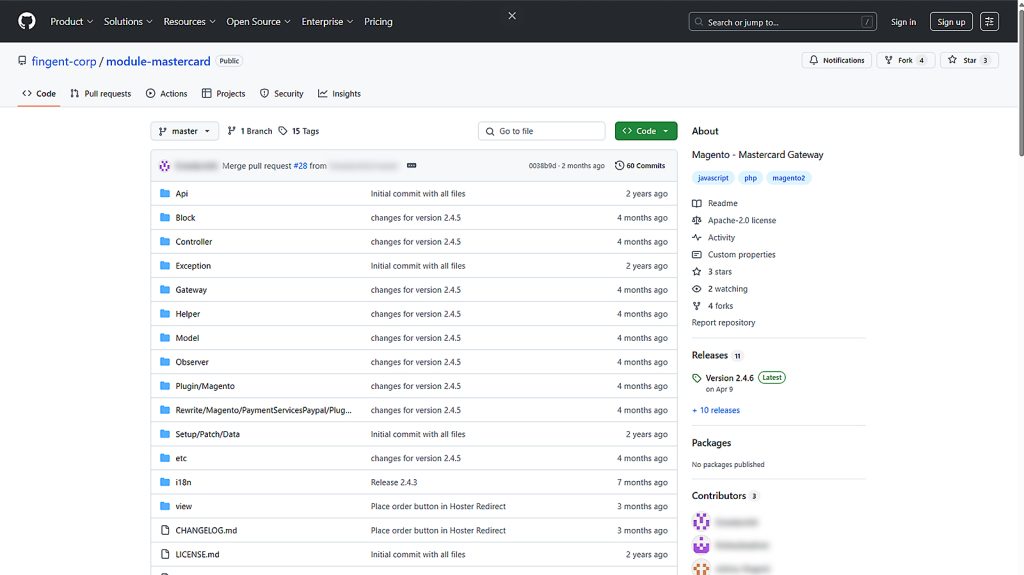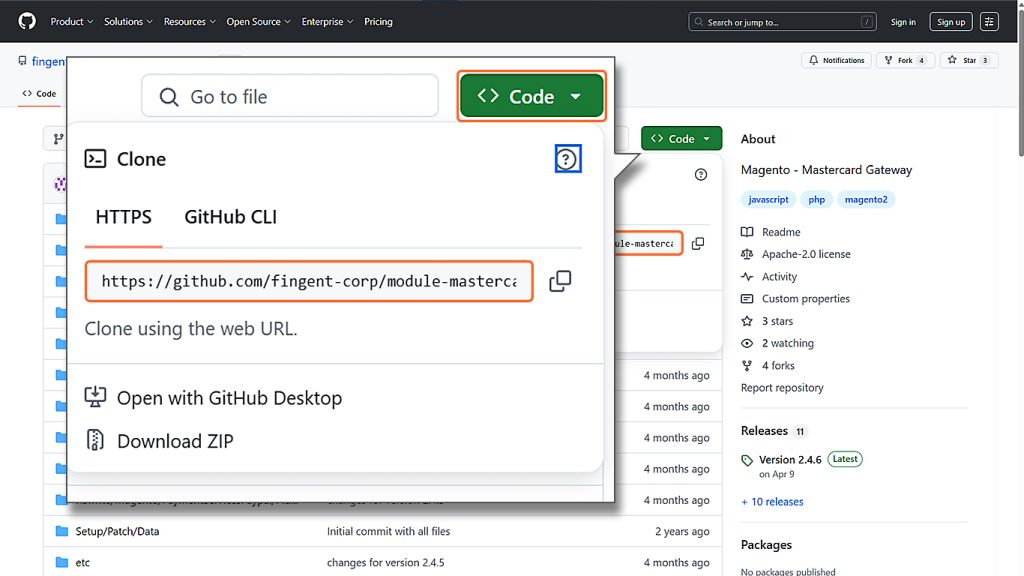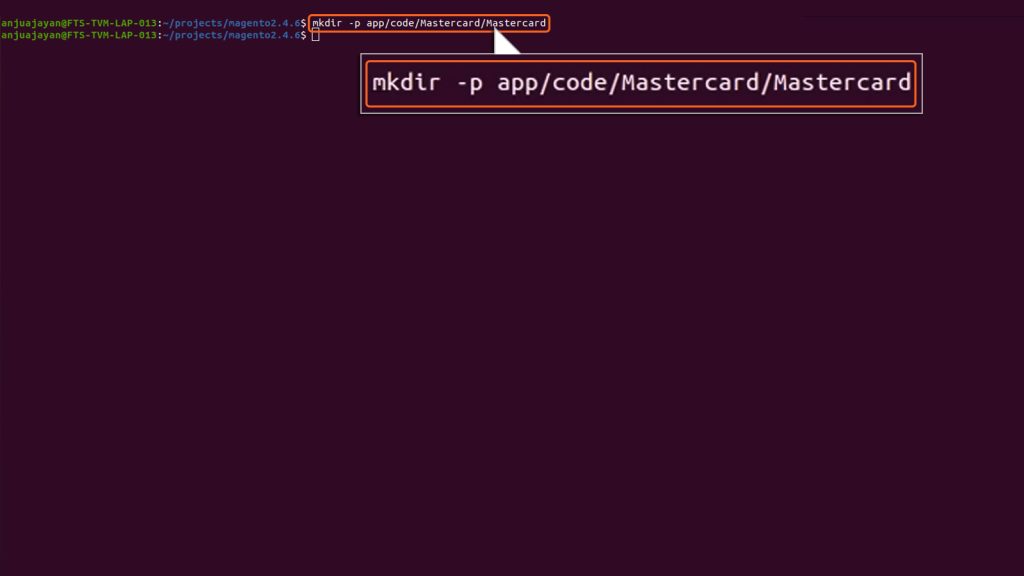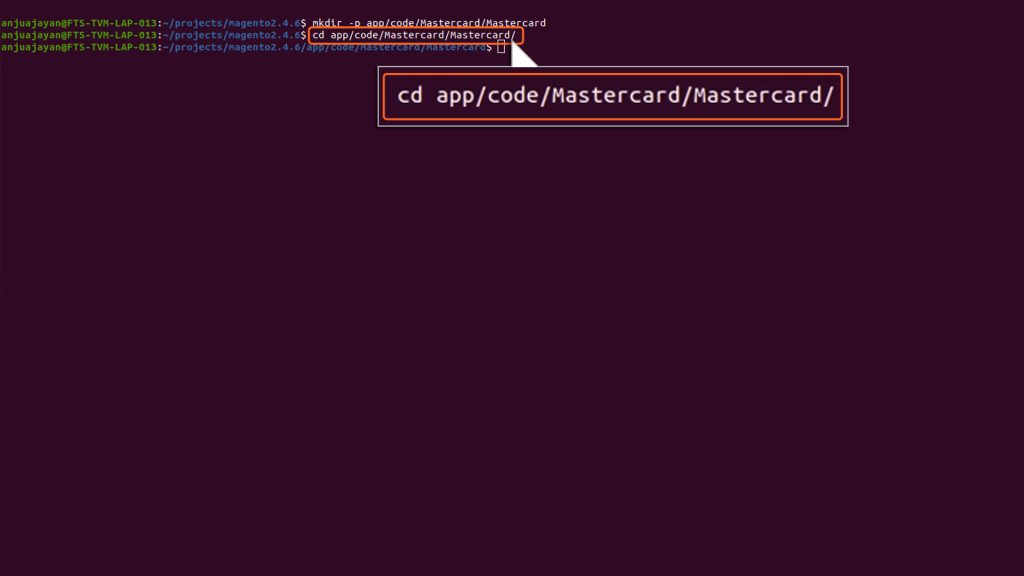Home > Magento 2 – Mastercard Gateway > Installation > Installing from GitHub


Magento 2 – Mastercard Gateway
Created date: 15-03-23 |
Updated date: 31-10-25 |
Plugin version: 3.0.1 |
API version: 100


Mastercard Gateway for
Magento, OpenCart, PrestaShop and WooCommerce
Magento, OpenCart, PrestaShop and WooCommerce
Installing from GitHub
Here are the steps to install the Mastercard Gateway plugin. You can do this using Fingent’s GitHub repository.
- Open the page: https://github.com/fingent-corp/module-mastercard
- Click on the ‘Code’ button and copy the clone link given inside the HTTPs textbox.
- Open a terminal in MacOS or the Command Prompt in Windows machine and type the below command line instructions as shown:
- Create a new directory by using the following command:
- Navigate into the newly created directory by using the following command:
- Then, after typing in the git clone command, paste the code snippet copied from GitHub and press Enter to kickstart the installation of the package.
- To complete the installation, follow the command (upgrade, compile and permission) sequence as shown:
Note
You may use the permission command based on your preference.