Home > Magento 2 – Mastercard Gateway > Go-Live Checklist for Magento Mastercard Gateway


Magento 2 – Mastercard Gateway
Created date: 16-03-23 |
Updated date: 31-10-25 |
Plugin version: 3.0.1 |
API version: 100


Mastercard Gateway for
Magento, OpenCart, PrestaShop and WooCommerce
Magento, OpenCart, PrestaShop and WooCommerce
Go-Live Checklist for Magento Mastercard Gateway
Before officially using your Magento Mastercard Gateway, it’s important to perform basic tests to ensure everything works as expected. Below are the minimum recommended testing scenarios. Additionally, feel free to create custom test cases to suit your business requirements.
Preliminary Configuration
1. Set Test Mode to Yes
- Enable “TEST Mode” by switching it to “Yes” and input the TEST MID in the plugin configuration page provided by the Mastercard Gateway team for predictable transaction testing.
2. Use Test Card Details
- Use the test card details provided by Mastercard to simulate various transactions.
- These include checks for
- 3D Secure validation (for added payment security).
- Card Security Code (CVV) validation.
- Address Verification (AVS) validation.
- Details of test cards can be found here.
Test Scenarios
1. Successful Authorization Including 3D Secure
- Perform a test transaction using the Magento checkout system.
- Confirm the transaction status is correctly reflected in:
- Magento Admin Panel
- Merchant Administration
2. Declined Authorization
- Simulate a transaction that is expected to fail (e.g., incorrect card details).
- Ensure the declined status is displayed correctly in:
- Magento Admin Panel
- Merchant Administration
3. Create Invoice and Capture Online
User can create an invoice and Capture Online. Follow the below points:
- Generate an invoice for an authorized transaction.
- Verify that the transaction status updates correctly in both:
- Magento Admin Panel
- Merchant Administration
4. Submit Full/Partial Refund for Invoiced Order
- Process a Full/Partial Refund for an order that has been invoiced.
- Confirm the refund status appears accurately in:
- Magento Admin Panel
- Merchant Administration
5. Refund, Capture, and Void via Merchant Administration
- Test performing refunds, voids, or captures directly through the Merchant Administration interface.
- Ensure these actions work smoothly, especially for scenarios where only users with appropriate privileges can perform such tasks.
By completing these tests, you can confidently ensure your Magento Mastercard Gateway is configured correctly and ready for live transactions.