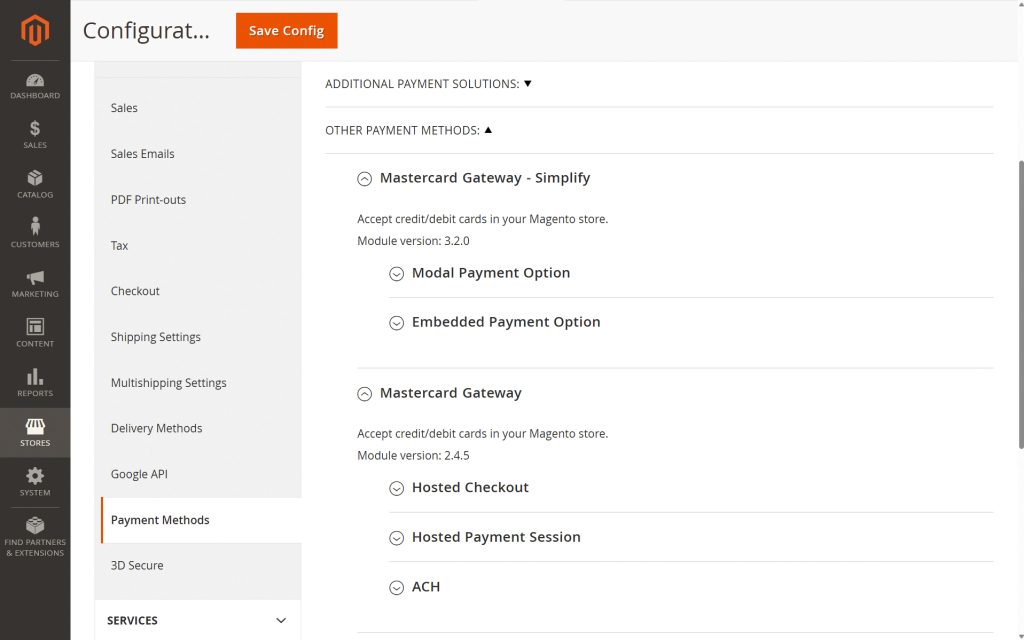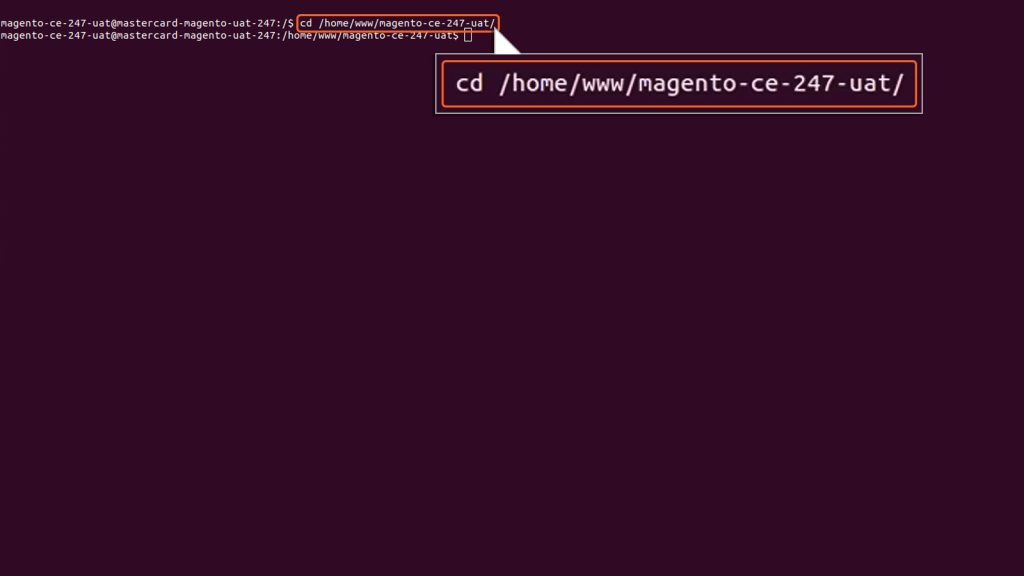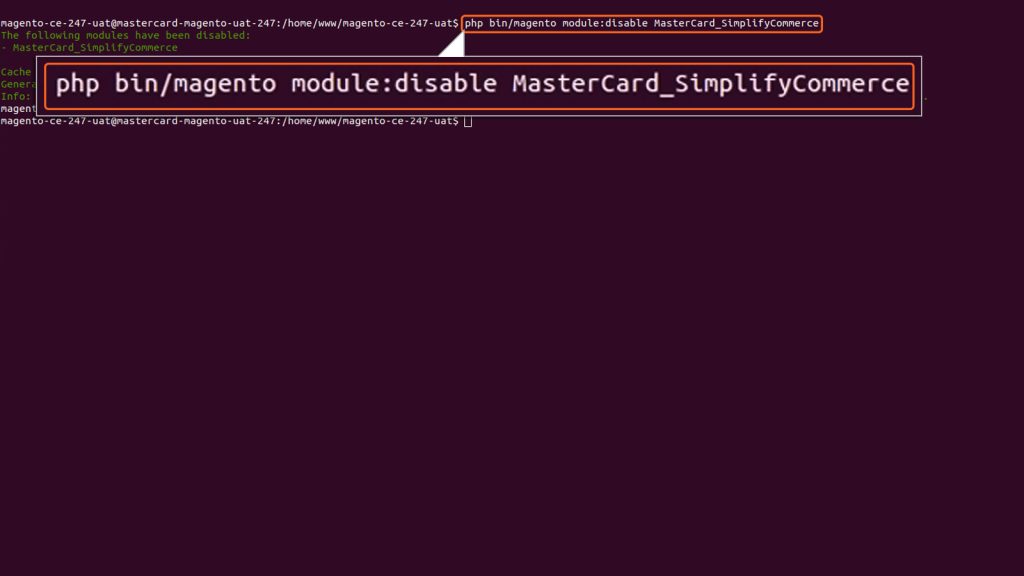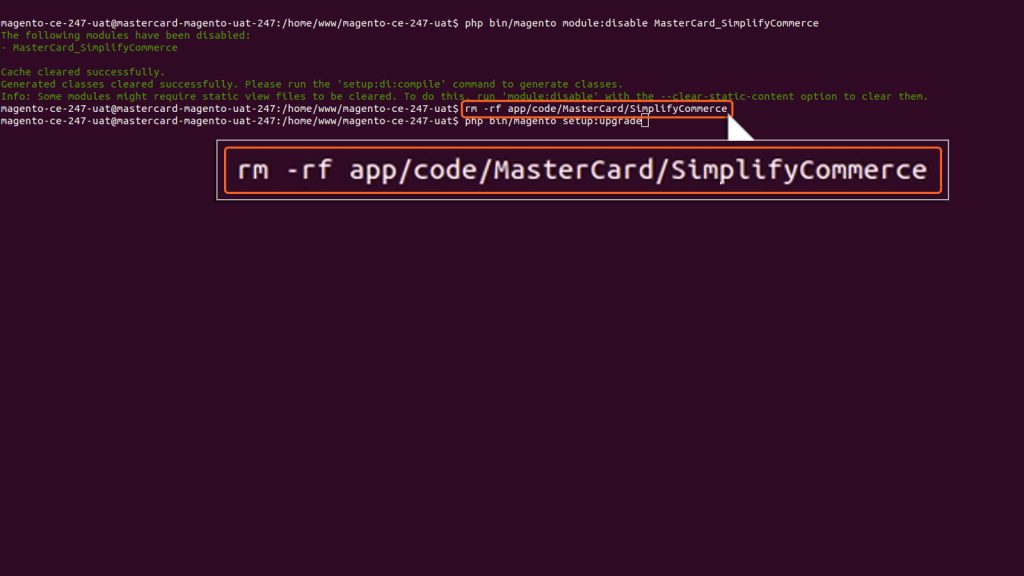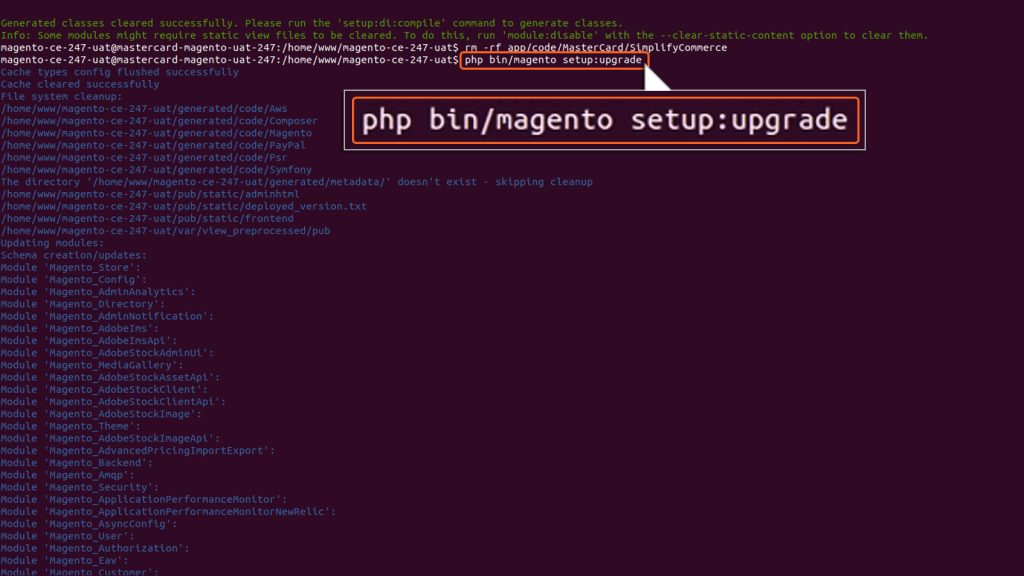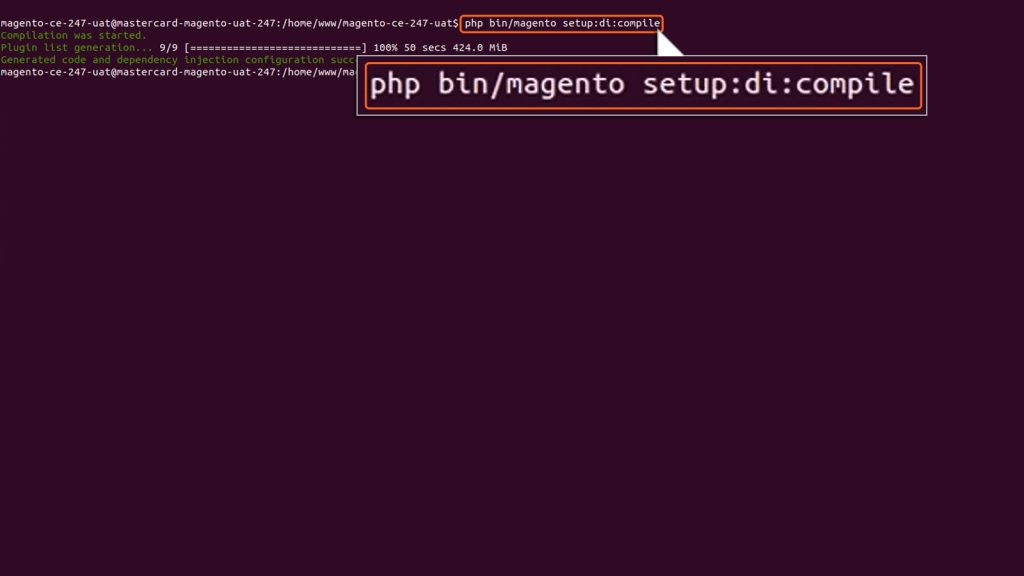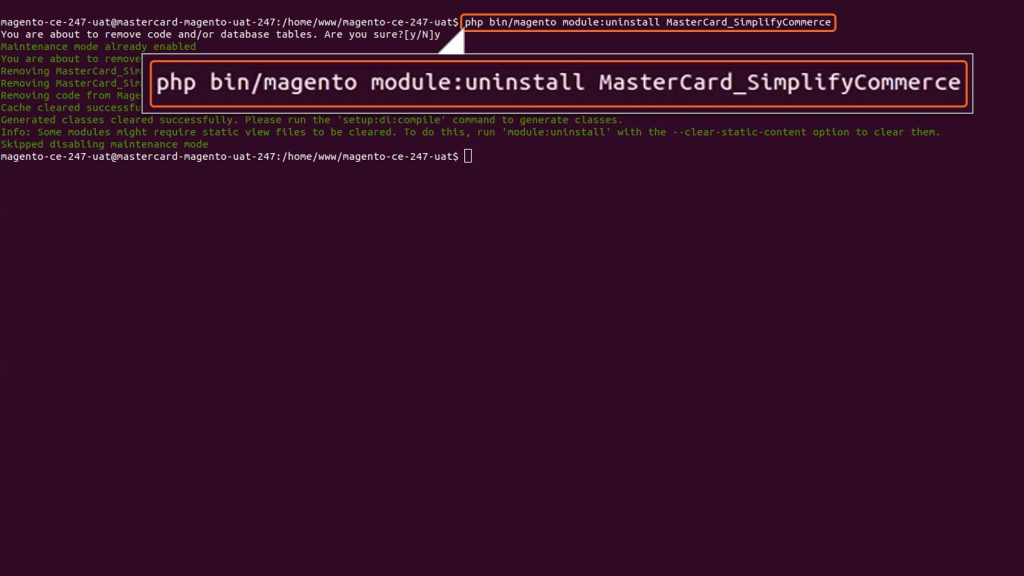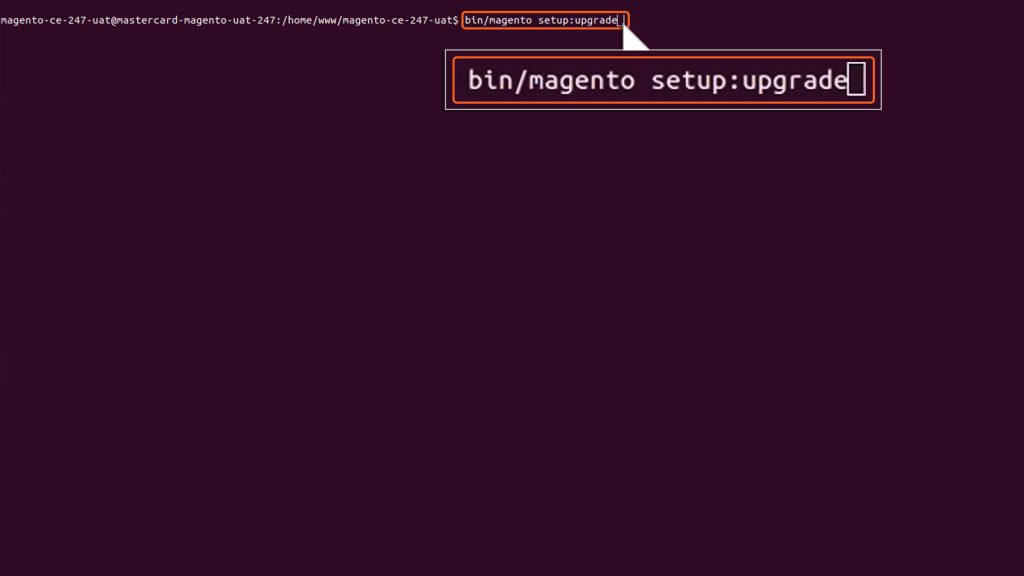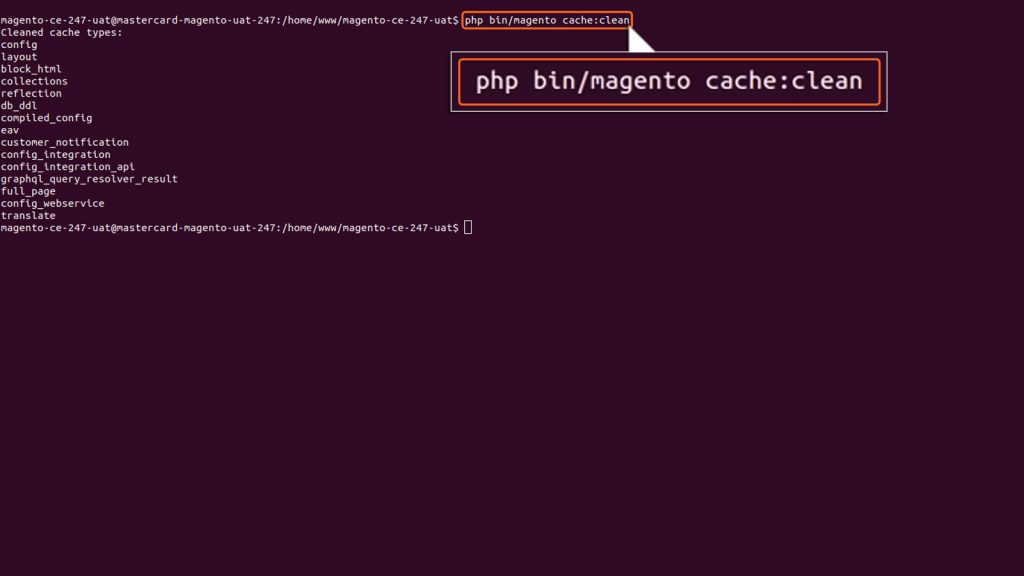Magento 2 – Mastercard Gateway


Magento, OpenCart, PrestaShop and WooCommerce
Plugins – Simplify migration to Core Gateway
You can find the installed Simplify module in the Magento admin panel. Navigate through Stores → Configuration → Sales → Payment Methods → Mastercard Gateway – Simplify.
Disclaimer!
Any actions related to a Simplify order must be managed exclusively through the Simplify plugin. These actions cannot be performed using the Enterprise plugin.
Uninstallation
You can uninstall the Simplify module by following a few steps. Please refer to the instructions below to complete the process.
1. The module installed via GitHub can be uninstalled using the following method:
- Navigate to your Magento root directory
2. Disable the module: Use the php bin/magento module:disable command to disable the module.
3. Remove the module’s code: After disabling the module, you can delete its files from the app/code directory.
4. Execute the upgrade and compile commands: After removing the module files, execute the following commands to update Magento and clear the cache:
2. The module installed via Composer can be uninstalled using the following method:
- Navigate to your Magento root directory
2. Uninstall the module using the following command,
3. Run the following commands to update Magento and clear the cache:
After executing these commands, the Mastercard Gateway – Simplify module will be completely removed from Magento. You can confirm the uninstallation by going to the Magento Admin panel and checking the Payment Methods section in the Configuration page.