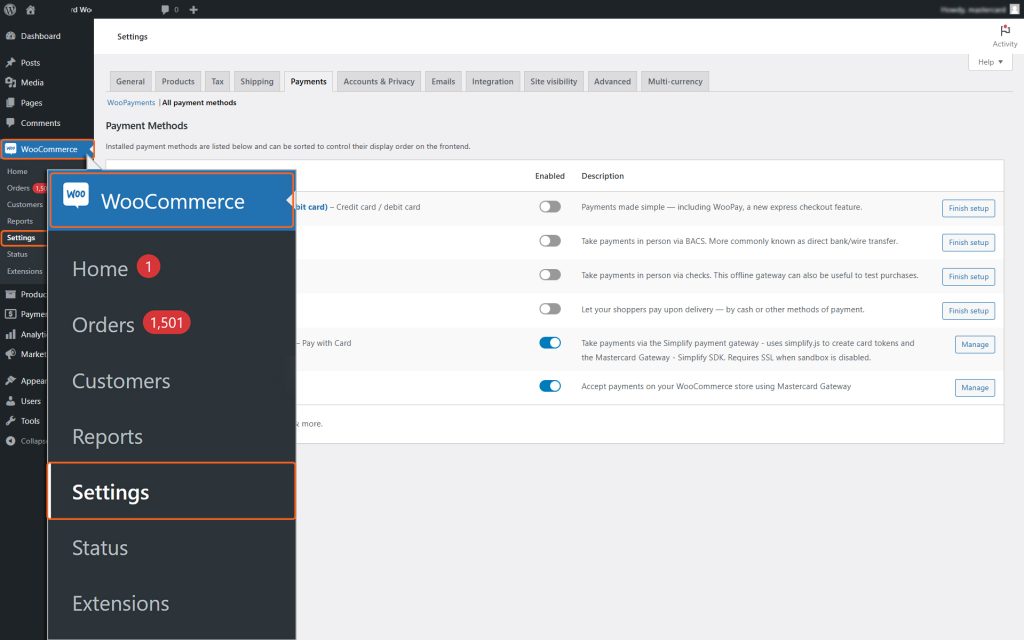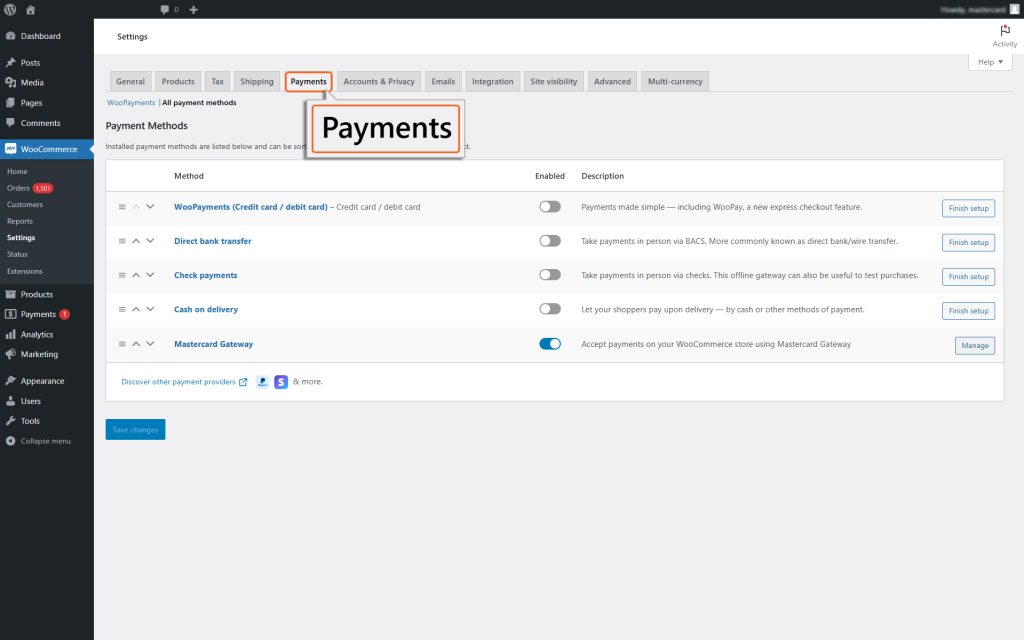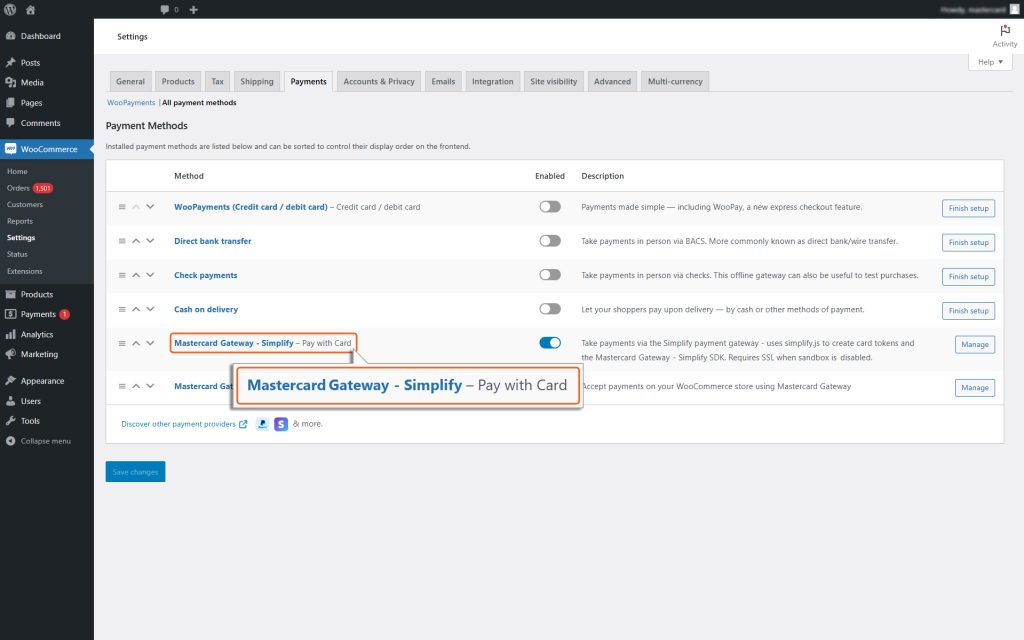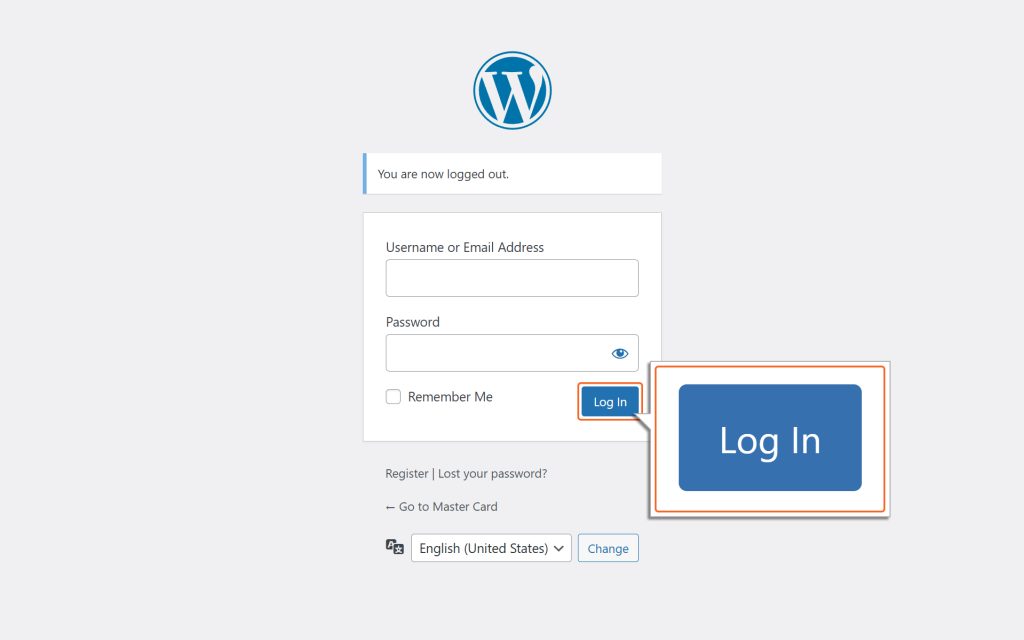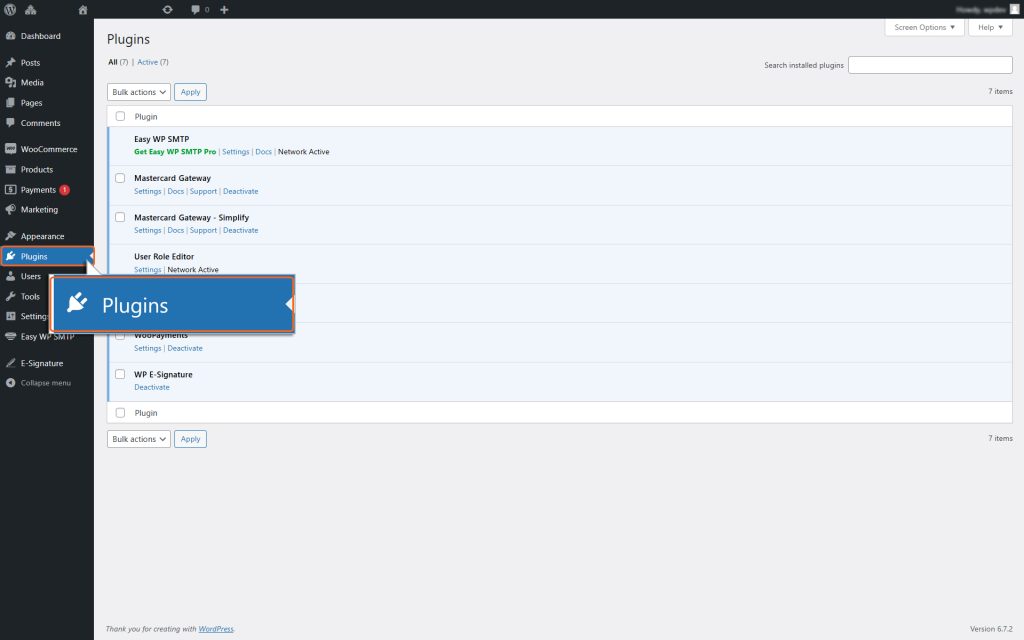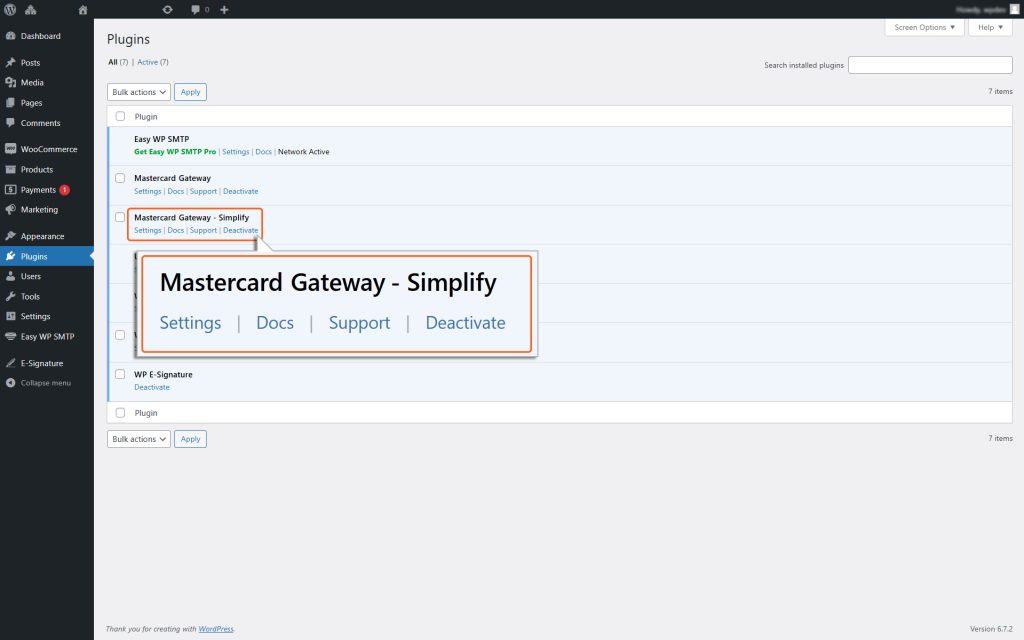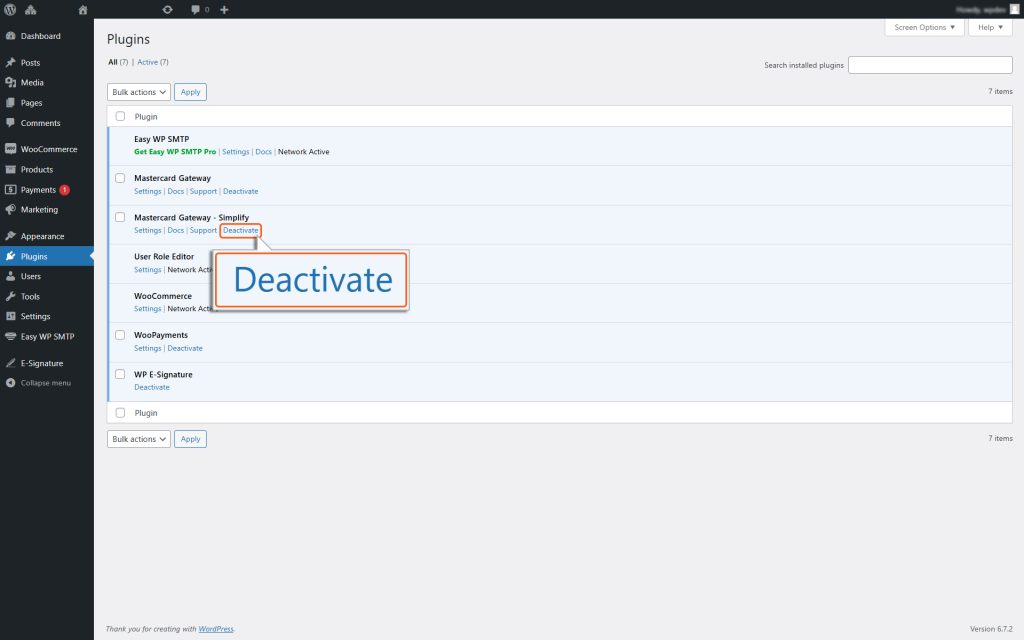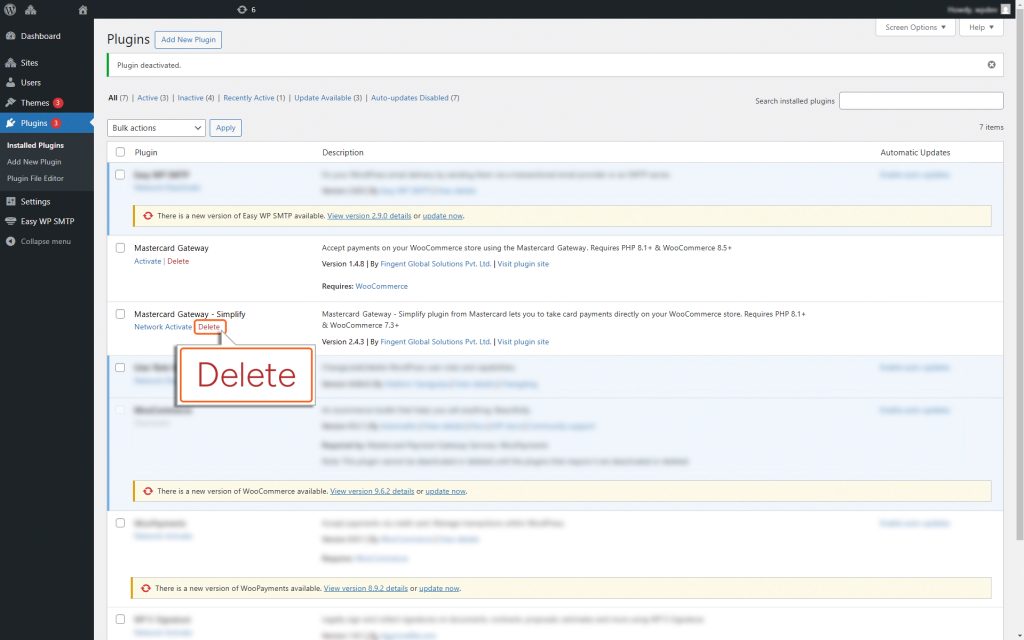Home > WooCommerce – MasterCard Gateway > Plugins – Simplify migration to Core Gateway


WooCommerce – MasterCard Gateway
Created date: 08-04-25 |
Updated date: 24-10-25 |
Plugin version: 1.5.1 |
API version: 100


Mastercard Gateway for
Magento, OpenCart, PrestaShop and WooCommerce
Magento, OpenCart, PrestaShop and WooCommerce
Plugins – Simplify migration to Core Gateway
You can find the installed Simplify module in the WooCommerce admin panel. Navigate through WooCommerce → Settings → Payments Tab
Disclaimer!
Any actions related to a Simplify order must be managed exclusively through the Simplify plugin. These actions cannot be performed using the Enterprise plugin.
Uninstallation
You can uninstall the Simplify module by following a few steps. Please refer to the instructions below to complete the process.
- Log in to your WooCommerce Admin Panel.
- Navigate to Plugins.
- Locate ‘Mastercard Gateway – Simplify’ in the list of installed plugins.
- Click on ‘Deactivate’ to disable the plugin.
- Once deactivated, the option to delete will appear. Click on ‘Delete’ to remove the plugin from your website.
- Upon clicking, ‘Delete’, a confirmation prompt will appear. Click ‘OK’ to proceed with the deletion.
After executing these commands, the Mastercard Gateway – Simplify module will be completely removed from WooCommerce. You can confirm the uninstallation by going to the WooCommerce Admin panel and checking the Payments Tab on the WooCommerce Settings page.