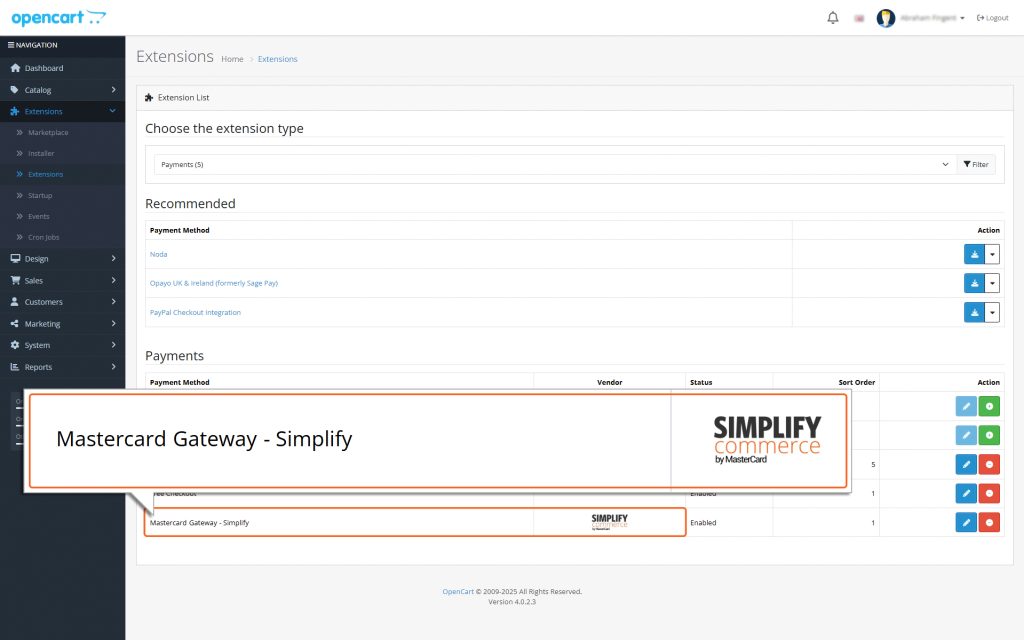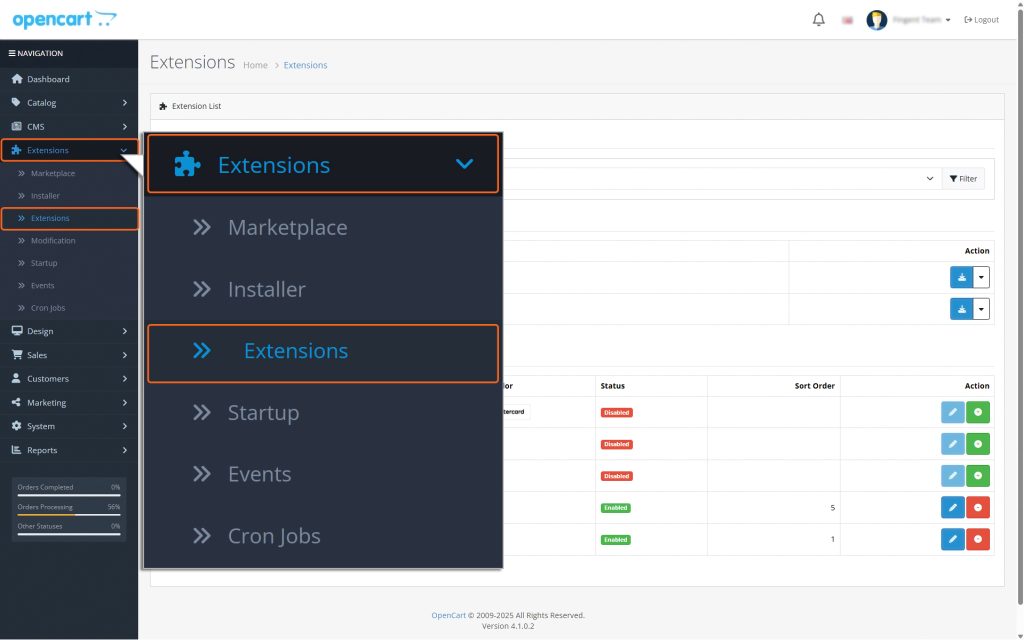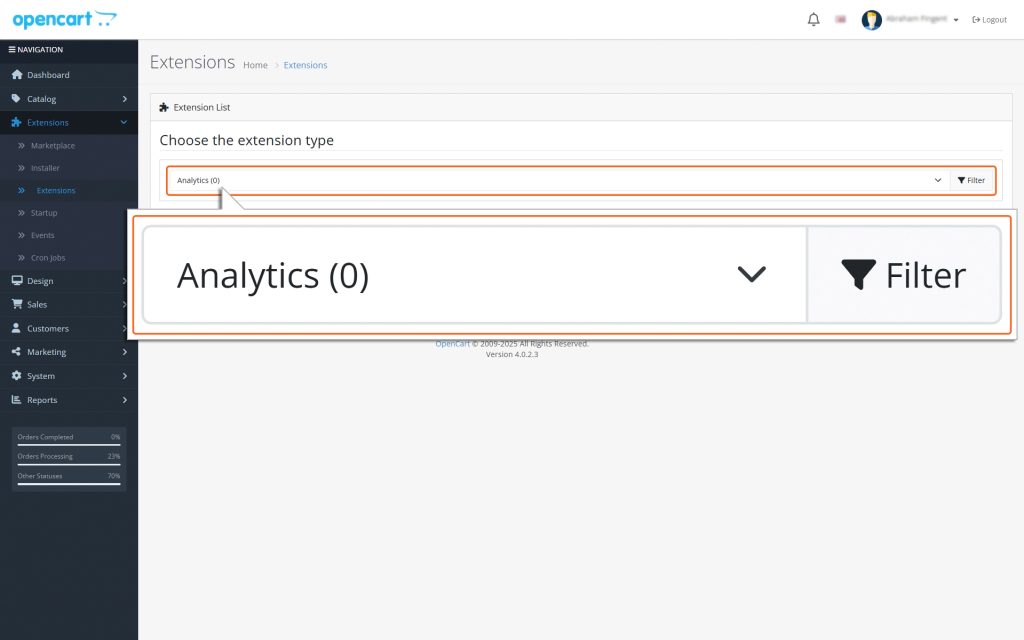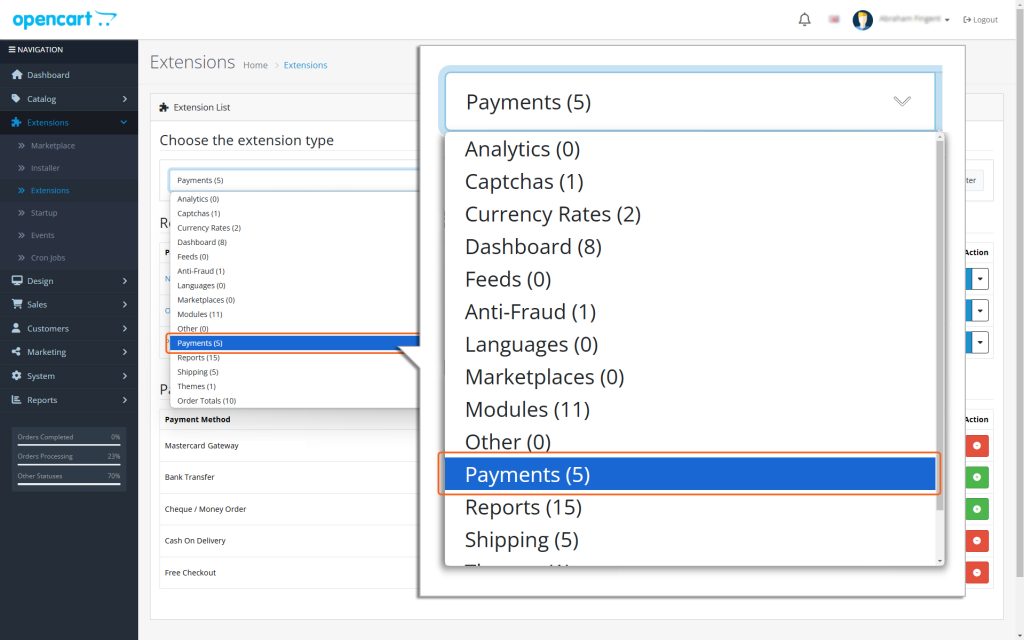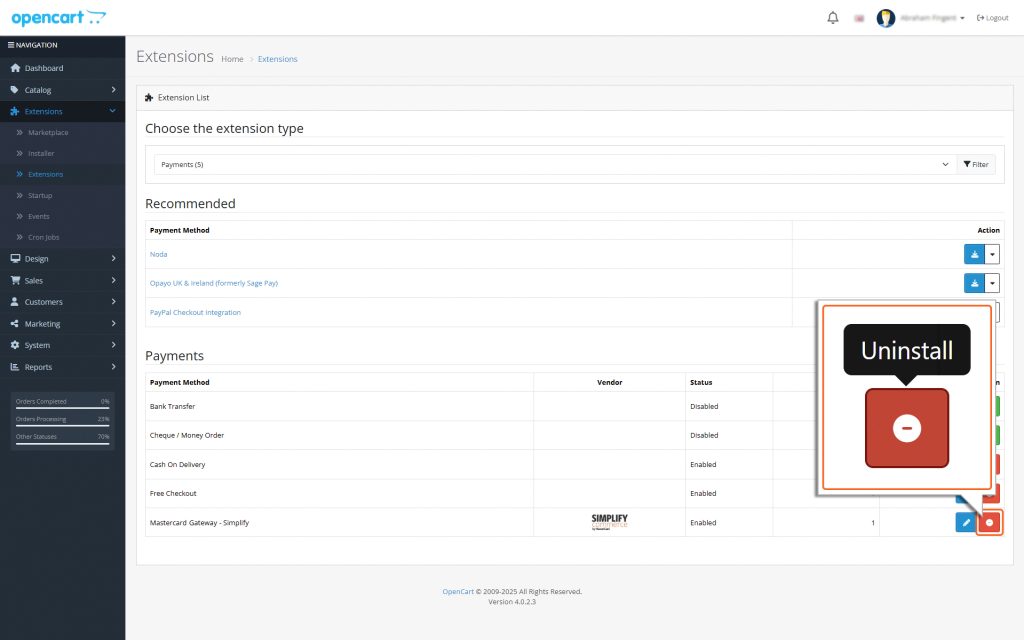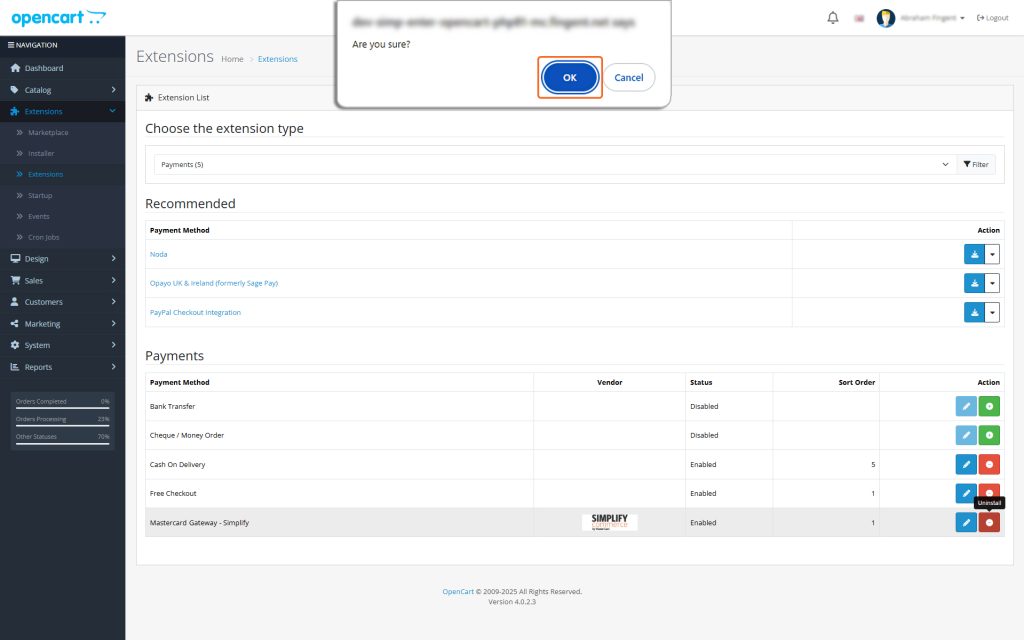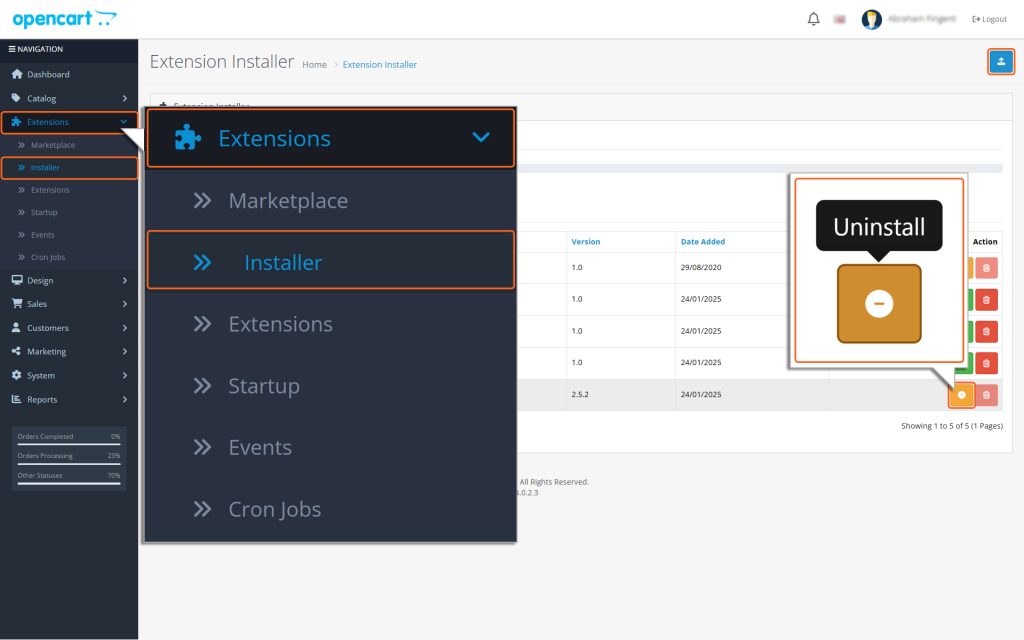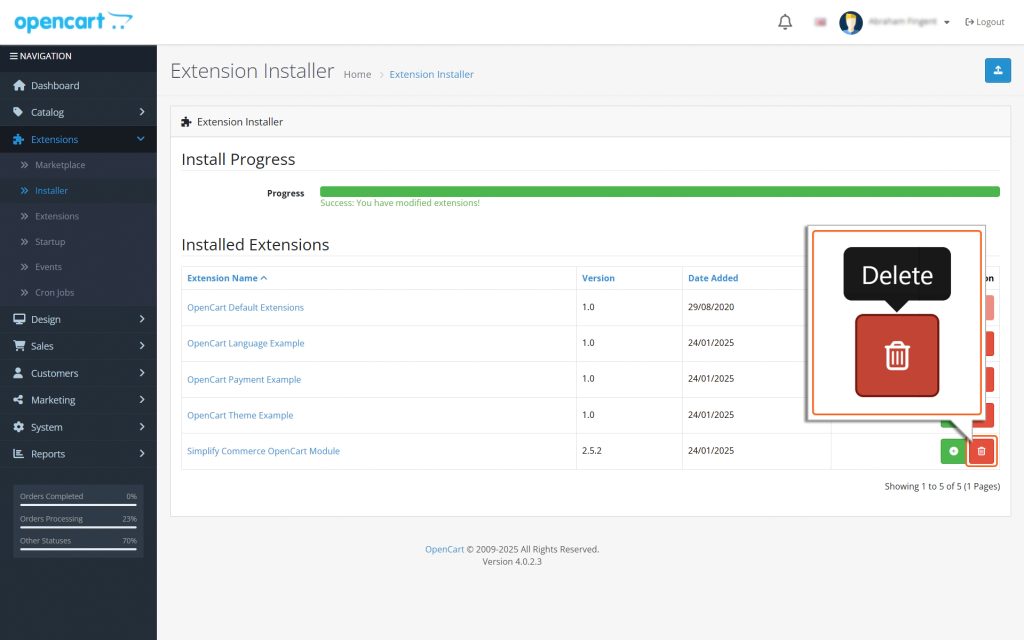OpenCart – Mastercard Gateway


Magento, OpenCart, PrestaShop and WooCommerce
Plugins – Simplify migration to Core Gateway
You can find the installed Simplify module in the OpenCart admin panel. Navigate through Extensions → Extensions → Choose the extension type dropdown → Payments.
Disclaimer!
Any actions related to a Simplify order must be managed exclusively through the Simplify plugin. These actions cannot be performed using the Enterprise plugin.
Uninstallation
You can uninstall the Simplify module by following a few steps. Please refer to the instructions below to complete the process.
1. Navigate to the menu on the left side and follow this path Extensions → Extensions
2. Choose the extension type dropdown → Payments
3. Locate ‘Mastercard Gateway – Simplify’ from the list of payment methods.
4. Click on the Red Icon next to it.
5. A prompt will appear—click ‘OK’ to proceed.
6. Once successful, the icon will turn Green.
7. Next, from the dashboard, navigate to the menu on the left side and follow this path: Extensions → Installer
8. From the list of items in the installer page, Locate Simplify Commerce OpenCart Module and click on the yellow icon next to it.
9. Once successful, the icon will turn Green.
10. Next, click the Red Bin button to delete it from the server.
11. A prompt will appear—click ‘OK’ to confirm.
12. Once deleted, the module will disappear from the list.
After executing these steps, the Simplify Commerce Opencart Module will be completely removed from OpenCart.