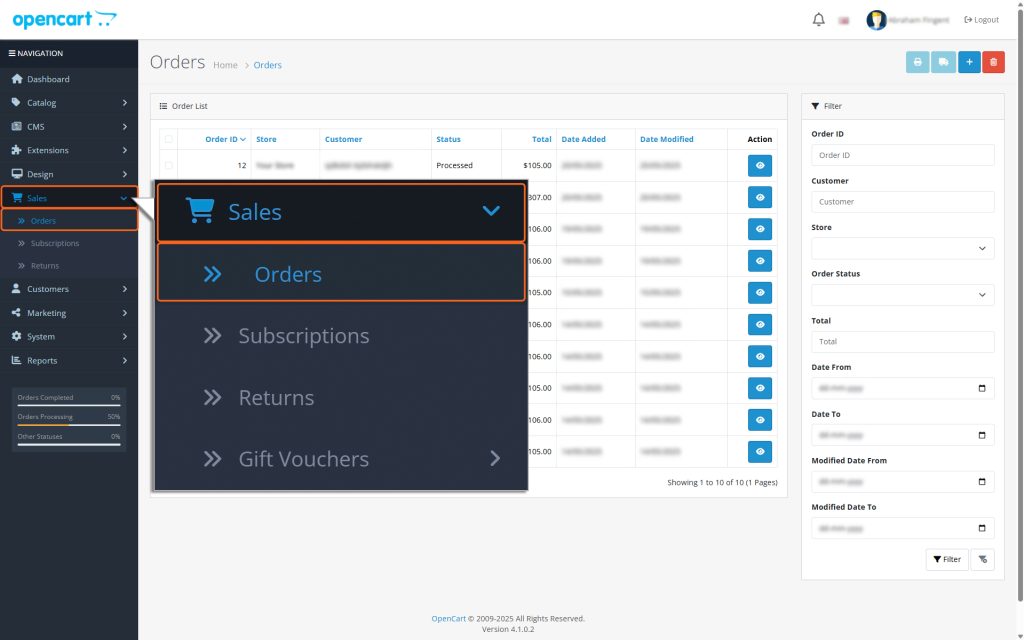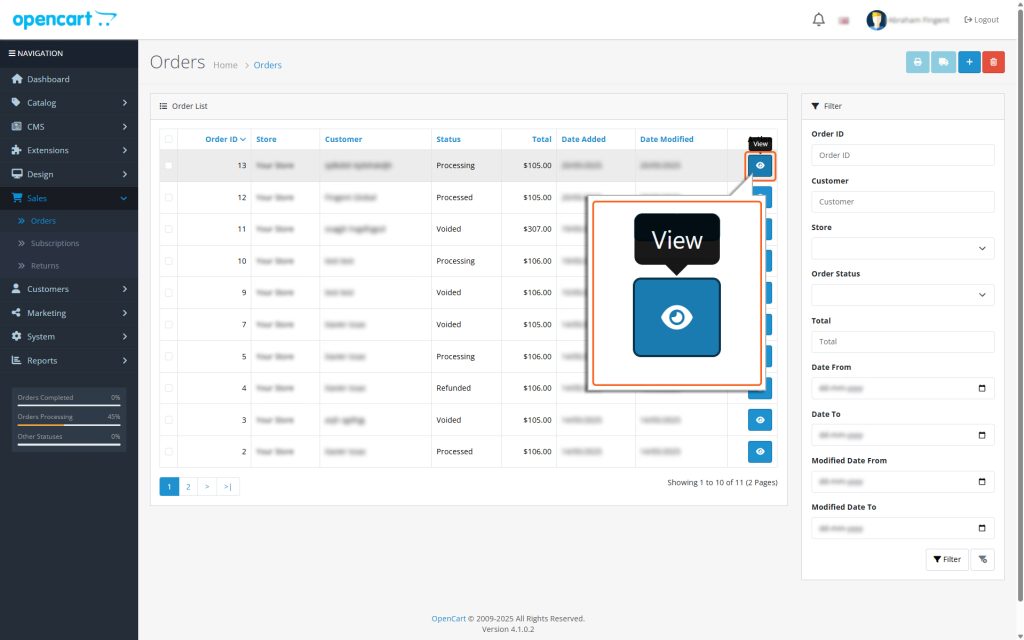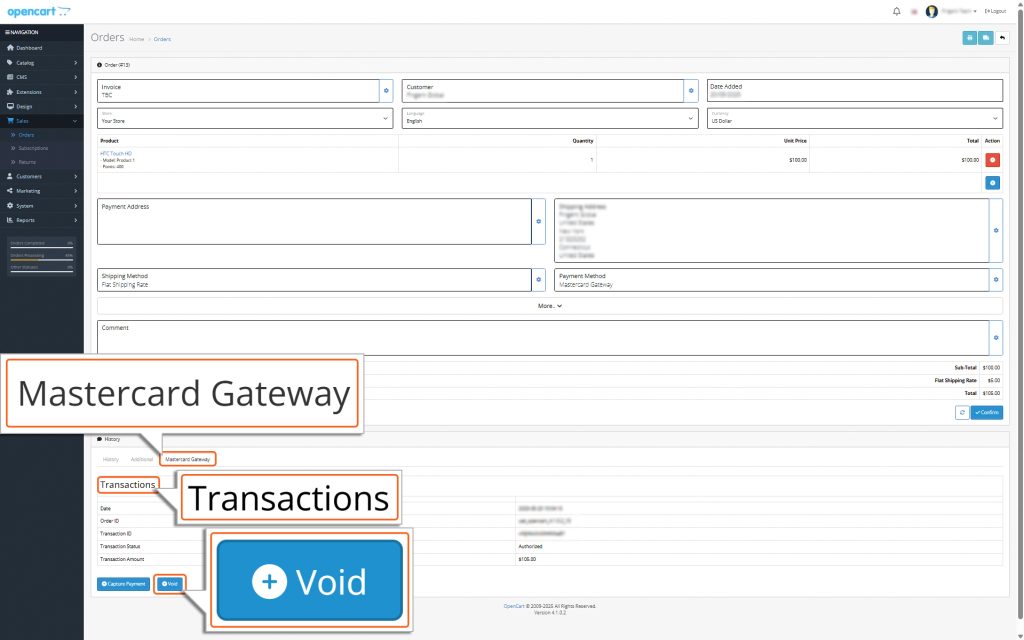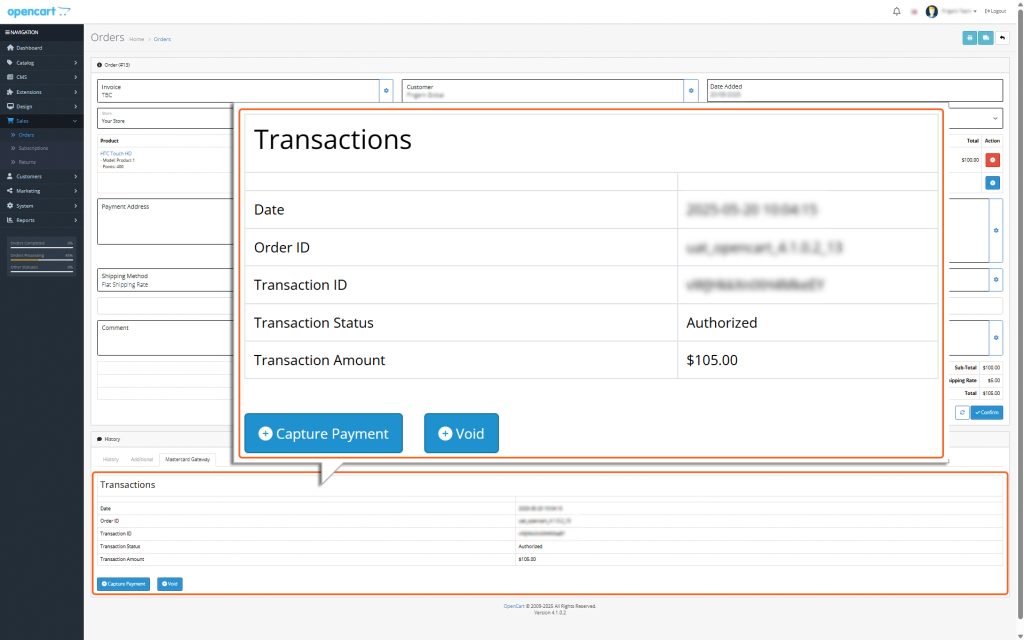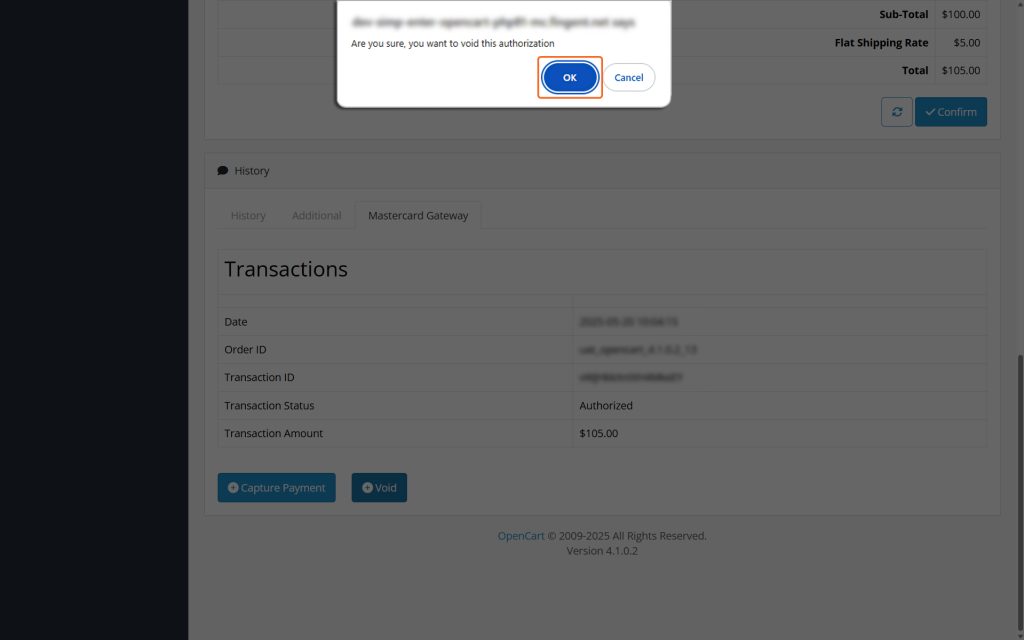Home > OpenCart – Mastercard Gateway > Managing Transactions > Void Transaction


OpenCart – Mastercard Gateway
Created date: 03-07-25 |
Updated date: 06-10-25 |
Plugin version: 1.3.4 |
API version: 100


Mastercard Gateway for
Magento, OpenCart, PrestaShop and WooCommerce
Magento, OpenCart, PrestaShop and WooCommerce
Void Transaction
The Void Transaction feature lets you cancel payments for orders that have been authorized but not yet captured. This feature is specifically for orders set up with the Authorize payment action, meaning the payment was approved but not fully processed.
Steps to Void a Transaction
1. Locate the Order
- Go to the Sales section in the OpenCart Admin Panel.
- Click on Orders and find the order you want to process.
2. Open the Order
- Click on the specific order to view its details.
3. Locate Void Button
- Scroll down to find the Void button in the left corner.
4. Confirmation Popup
- When clicking the void button, you will see a popup to confirm the action.
- Click the OK button.
By following these steps, you’ll successfully transition the transaction from Authorized to Cancelled, and no funds will be captured from the customer.
Note
Voiding a transaction stops the payment process entirely, so the funds will not be captured from the customer.
This is only possible if the order hasn’t been captured yet. If the transaction has already been captured, you’ll need to follow the refund process.